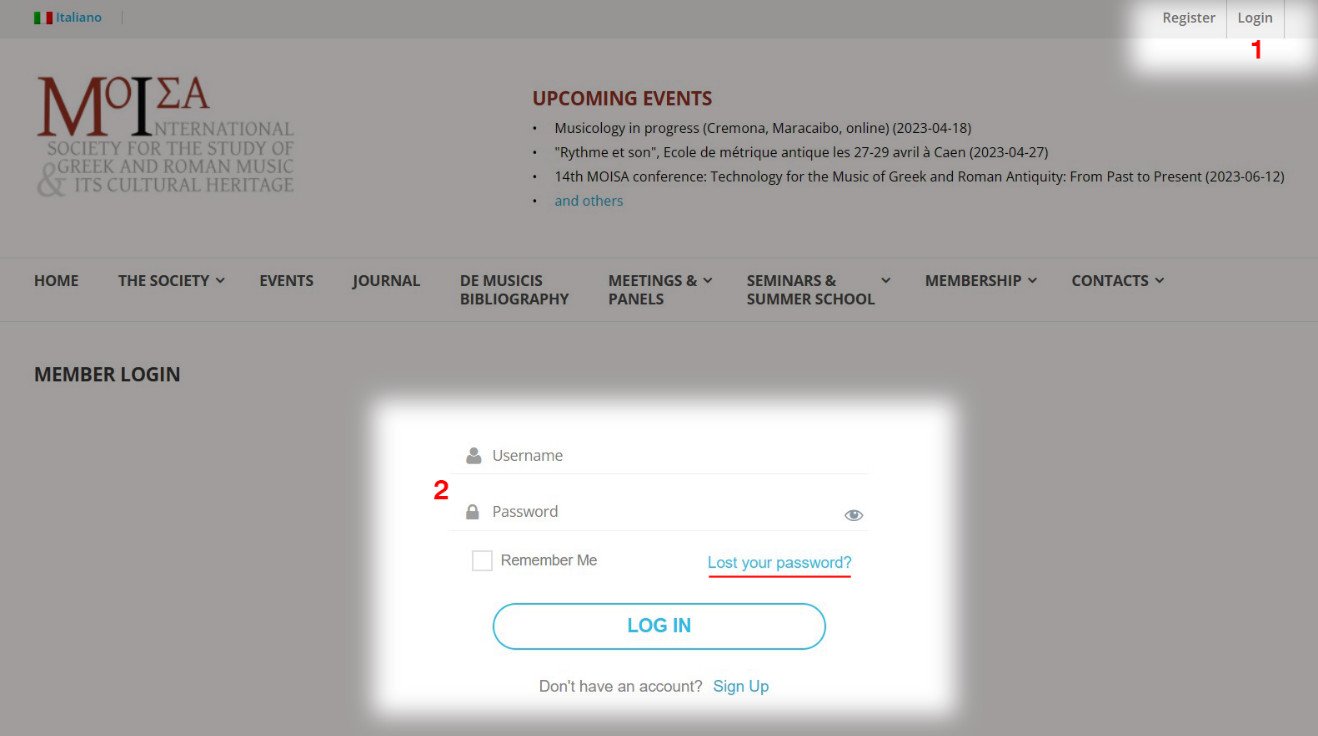
1) Enter the www.moisasociety.org and log in with your credentials. In case you forgot your password, please click on the “Lost your password?” option available in the login menu. If you have any problems with the login, please contact the website administrator by sending an e-mail to administrator@moisasociety.org
If you are already logged in, simply go to the following page: MyAccount – Subscription
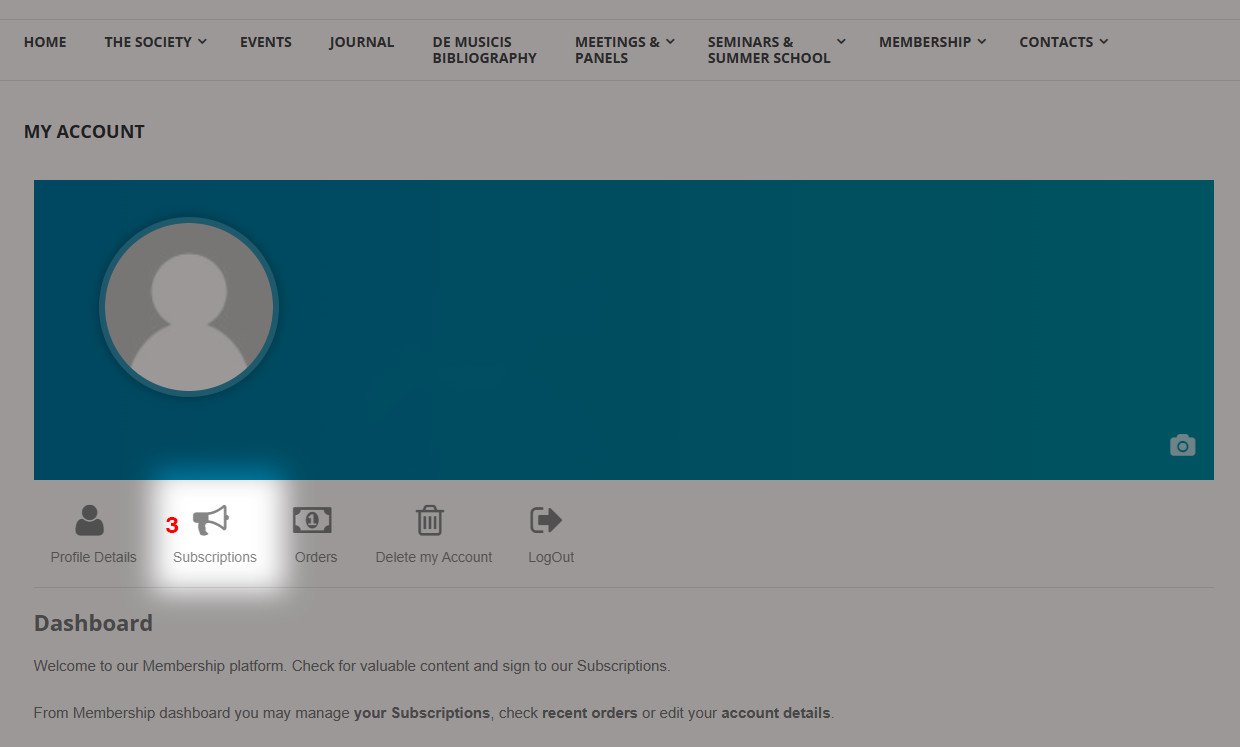
2) After logging into Moisasociety.com, enter the ‘Subscriptions’ page from your account menu or directly via the following link MyAccount – Subscription
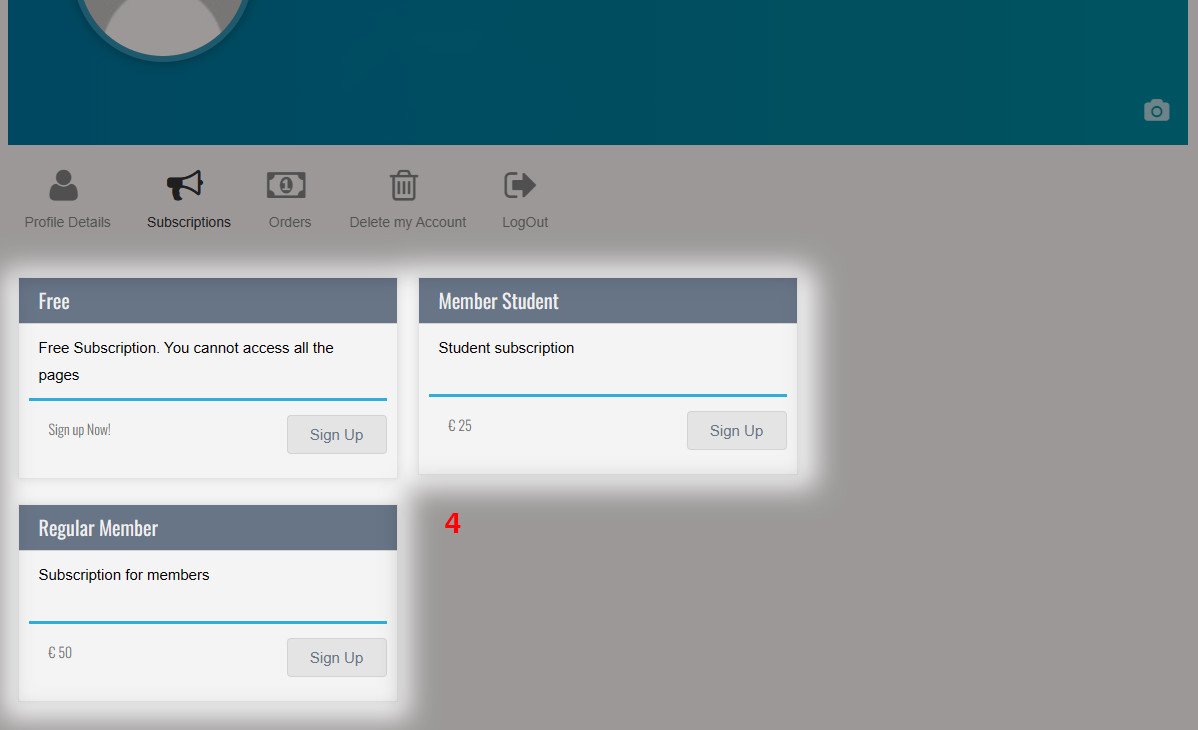
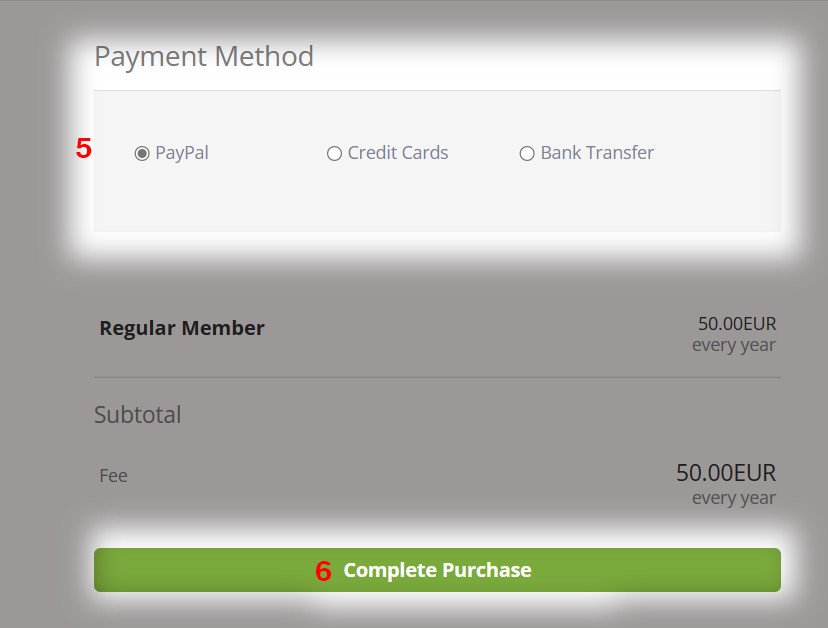
4) Select the preferred payment method and complete the payment. There are 3 options available:
- Paypal
- Credit Cards
- Bank Transfer

5) In case you selected the option to pay by bank transfer, here are the details for the payment:
IBAN code:
IT72 K030 6909 6061 0000 0153 122
BIC (or Swift) code:
BCITITMM
MOISA International Society
Banca Intesa San Paolo
Via degli Artieri, 2
40125 Bologna
Italy
After finishing the transaction, please send an e-mail to our administrator (administrator@moisasociety.org) providing the relevant information about the completed payment. Shortly after, your membership status will be confirmed.
 English
English  Italiano
Italiano 
